Editor's review
Total Recorder 7.1 supports users in recording, editing and processing the audio files effortlessly. The software exhibits notable capability in recording streaming audios, from different application/systems like iTunes, RealPlayer, Windows Media Player, WinAmp, Musicmatch Jukebox, microphones, cassettes, tapes, LPs, Google Talk, Skype, etc. It further helps users in jazzing up the quality of vinyl records, cassettes, and also supports applying equalizer, automatic gain control. You can also send your recorded audios to iPod/iTunes, to listen to it afterwards etc.
Total Recorder 7.1 requires the users to go through systematic procedure for recording the desired audio. With the recording wizard first you need to select the source for recording the sounds like sound player, internet telephony, CD/DVD, line-in, MIDI stream, etc. At next step it confirms for proceeding with the sound recording task. Then you’re displayed the screen to start recording the playback from any external program. The program detects the device and sound signals. Likewise, go step by step; select the recording format, and further you’re provided with features for file tag, pause reduction and split settings. You can even skip this wizard, and keep default settings. The screen of the application is small and presents the recording and other features on the main screen. Easily alter the recording source and parameters settings, and playing volume and recording level that can be set more specifically with Advanced and Mixer options. ‘Selection’ feature provides different tools to alter the recorded audio. It also accompanies a small window that shows the playlist of the application. Start recording and alter these as desired to create fantastic audio clips.
Total Recorder 7.1 is a credible application that can be used for audio recording, editing and processing purposes. For its simplified feature-set and smooth performance, the program is deservingly rated with 3.5 points.


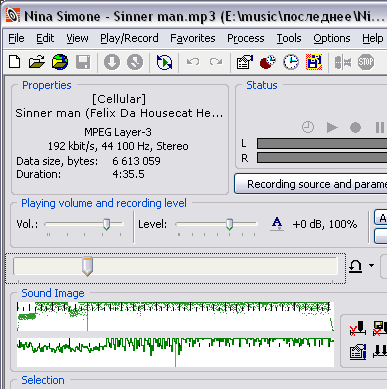
User comments